Assign tickets based on weights
Plumsail HelpDesk has an action in triggers that allows smart and flexible ticket assignment.
Uneven ticket assignment distributes tickets based on the agents’ weights among all agents with the Active toggle turned on. If an agent from the triggers’ Agents list has the Active toggle disabled, the system reassigns the ticket to another active agent.
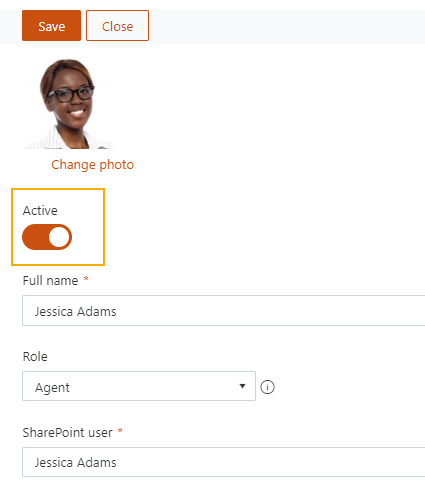
To arrange the uneven ticket assignment follow the steps:
Add a new trigger to assign the tickets.
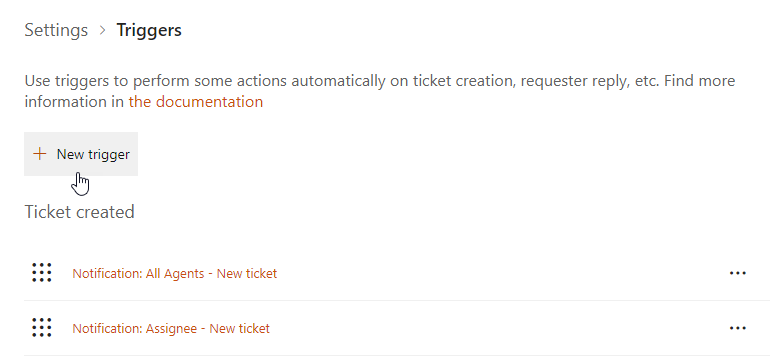
Add the trigger’s conditions and select Assign ticket action.
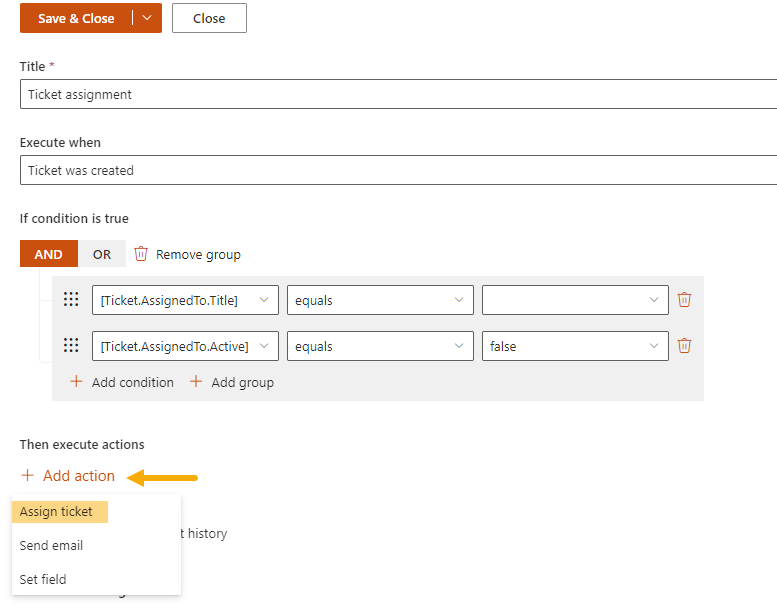
Select agents and activate the Uneven feature.
By default it sets the weights evenly for each agent. For example, if there are 3 agents, each of them gets 33%.
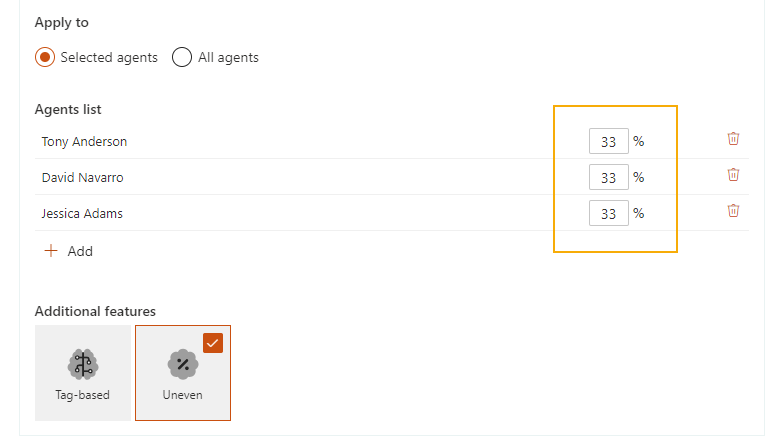
Set weight for each agent from the Agents list. For example, you can set 50% of all tickets to the first agent and 25% tickets for others.
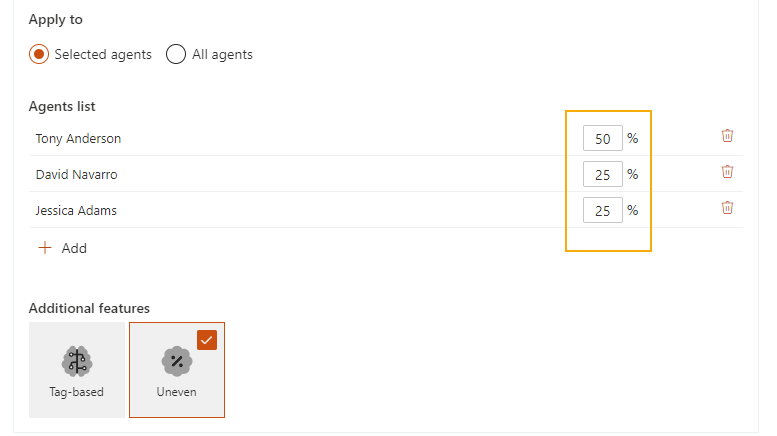
4. If the Tag-based feature is active the trigger firstly try to distribute the tickets among the agents with matching tags and considering their weights. Read about this feature in the article.
Note
Also check the case with Even ticket assignment.